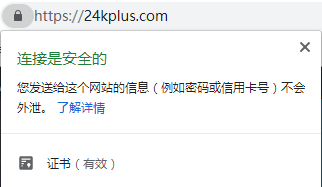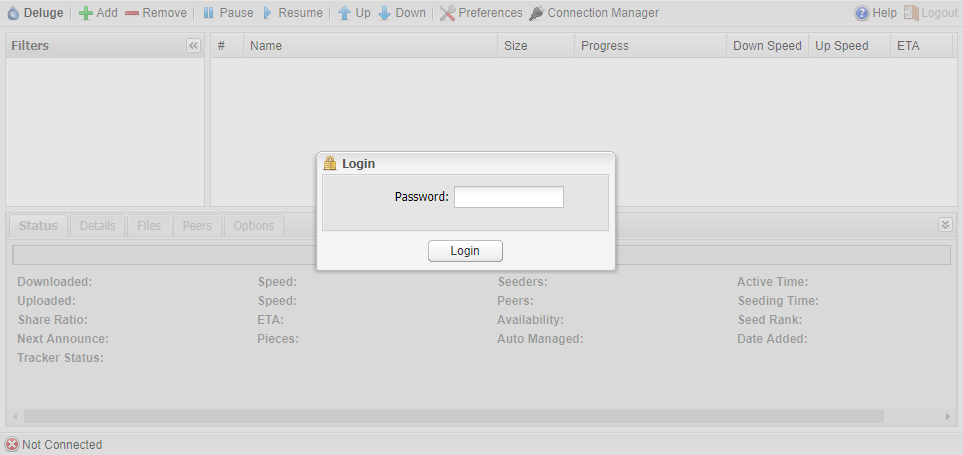Ubuntu 16.04 或更高版本安装 .NET Core SDK,需要注意的是.NET Core仅支持 16.04 或更高版本的 64位系统。
1、注册 Microsoft key和 repos
在安装.NET之前,需要注册 Microsoft key,注册 repos 并安装所需的依赖项。
打开 terminal 并运行以下命令:
wget -q https://packages.microsoft.com/config/ubuntu/16.04/packages-microsoft-prod.deb
sudo dpkg -i packages-microsoft-prod.deb2、 安装 .NET SDK
在 terminal 中,运行以下命令:
sudo apt-get install apt-transport-https
sudo apt-get update
sudo apt-get install dotnet-sdk-2.2如果出现Unable to locate package dotnet-sdk-2.2错误,运行以下命令:
sudo dpkg --purge packages-microsoft-prod && sudo dpkg -i packages-microsoft-prod.deb
sudo apt-get update
sudo apt-get install dotnet-sdk-2.2如果还没有安装成功,可以尝试以下命令运行手动安装:
sudo apt-get install -y gpg
wget -qO- https://packages.microsoft.com/keys/microsoft.asc | gpg --dearmor > microsoft.asc.gpg
sudo mv microsoft.asc.gpg /etc/apt/trusted.gpg.d/
wget -q https://packages.microsoft.com/config/ubuntu/18.04/prod.list
sudo mv prod.list /etc/apt/sources.list.d/microsoft-prod.list
sudo chown root:root /etc/apt/trusted.gpg.d/microsoft.asc.gpg
sudo chown root:root /etc/apt/sources.list.d/microsoft-prod.list
sudo apt-get install -y apt-transport-https
sudo apt-get update
sudo apt-get install dotnet-sdk-2.2官方英文原文:https://dotnet.microsoft.com/download/linux-package-manager/ubuntu18-04/sdk-current