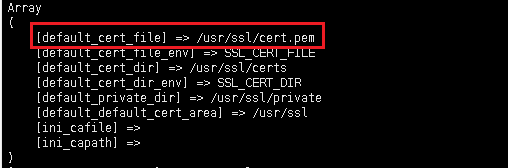现象描述
Linux 云服务器在内存使用率未占满的情况下触发了 OOM(Out Of Memory)。如下图所示:
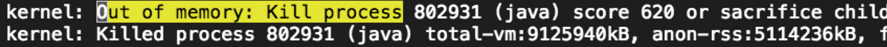
可能原因
可能是由系统可用内存低于 min_free_kbytes 值导致。min_free_kbytes 值表示强制 Linux 系统最低保留的空闲内存(Kbytes),如果系统可用内存低于设定的 min_free_kbytes 值,则默认系统启动 oom-killer 或强制重启。具体行为由内核参数 vm.panic_on_oom 值决定:
- 若
vm.panic_on_oom=0,则系统会提示 OOM,并启动 oom-killer 杀掉占用最高内存的进程。 - 若
vm.panic_on_oom =1,则系统会自动重启。
解决思路
- 参考处理步骤进行排查,查看实例内存使用率是否过高及总进程数是否受限。
- 核实
min_free_kbytes值设置,并修改为正确配置。
处理步骤
1、登录云服务器,执行以下命令查看 min_free_kbytes 值
sysctl -a | grep min_freemin_free_kbytes 值单位为 kbytes,下图所示 min_free_kbytes = 1024000 即为1GB。
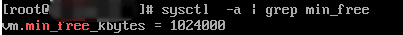
2、执行以下命令,使用 VIM 编辑器打开 /etc/sysctl.conf 配置文件。
vim /etc/sysctl.conf3、按 i 进入编辑模式,修改 vm.min_free_kbytes 配置项。若该配置项不存在,则直接在配置文件中增加即可。
*建议修改 vm.min_free_kbytes 值为不超过总内存的1%即可。
4、按 Esc 并输入 :wq 后,按 Enter 保存并退出 VIM 编辑器。
5、执行以下命令,使配置生效即可。
sysctl -p